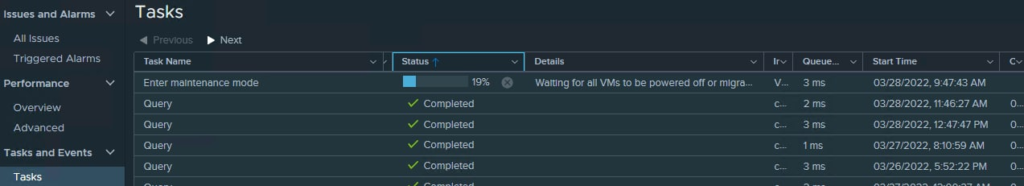Following up on my home lab blog post from nearly three years ago, man how time flies! The difference? I’ve actually ordered the below BOM!
I’ve been running my homelab on four identical machines for several years, and while they handled VMware 8.0u2 well enough, the hardware increasingly became the limiting factor. Between vSAN ESA’s RAM overhead and the modest core count of the i5-7600, it was time for a refresh.
This post covers the hardware transition: what I was running, the new BOM, why the upgrade was necessary, realistic power consumption estimates, and notes about PCIe lane realities. Software coverage will come in a follow-up article.
Current Cluster (The Old Setup)
Each of the four nodes included:
- Motherboard: MSI Z270 SLI
- CPU: Intel i5-7600
- RAM: 64 GB (4 × Timetec 16 GB)
- Boot Disk: SanDisk 240 GB SATA
- Data Drives: Intel Optane 900P 280 GB PCIe Add-In-Cards (AIC)
- NIC: Vogzone M.2 → 10GbE RJ45
Across the cluster I ran a total of 10 Intel Optane 900P AICs (two nodes with three, two nodes with two), which paired exceptionally well with vSAN. Unfortunately, vSAN ESA consumed nearly half of each node’s 64 GB, leaving little headroom for workloads. vSAN OSA used far less RAM, but it also failed to realize the full performance of the Optanes, so ESA remained the choice, despite the memory penalty.