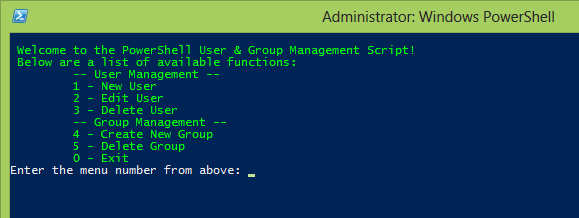As you know, I prefer to use command line or API to do things. It’s faster, repeatable, and consistent.
The problem I have with VMware Cloud Foundation is the API or PowerVCF module won’t let you use the vcf-ems-deployment-parameter.xlsx parameter workbook, you must supply a JSON file.
I have another script I plan on releasing that is a fully automated deployment of VCF from start to finish, including monitoring ESXi deployment in the hardware OEM’s tooling, then deploys CloudBuilder, and leverages this portion to generate the JSON file, but I digress. That’s for another post.
In order to use this script you must have an existing CloudBuilder appliance running and know the admin & root passwords. It is a first edition, you must enter/change the variables to suit your environment. It doesn’t do any validation, will continue on error.
I’ve added the file to my GitHub VCF Preparation repo as generate-json.ps1 here: https://github.com/ThepHuck/VCF_Preparation/blob/main/generate-json.ps1
Thanks & happy scripting!