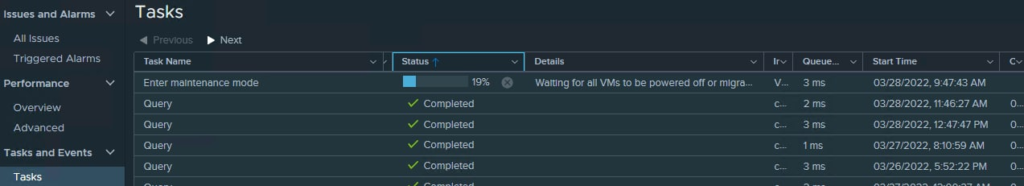I was trying to find a way to add an NVMe controller & disks to a VM, which there doesn’t seem to be PowerCLI cmdlets to do this. If I missed them, please tell me!
I did some googling, didn’t find much. I checked the API and found endpoints for the vCenter, but not ESXi.
I’m targeting ESXi directly because I want to build a nested vSAN ESA environment, which is why I was trying to add an NVMe controller & disks.
A friend suggested using the code capture function of vCenter in the developer center, and that was enough to point me in the right direction.
With that, I created a script called New-NVMeDisk.ps1 and published it on GitHub. Feel free use it, just maybe link to this blog or my github if you use it in a script.
GitHub link: https://github.com/ThepHuck/ThepHuck/tree/master/New-NVMeDisk