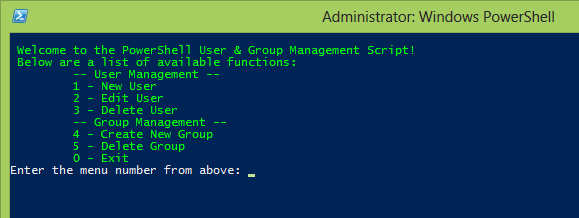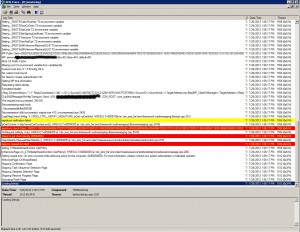TL;DR — I built a tiny Docker image that contains a Helm client and a small run script, then invoked that image from VMware Aria Automation 8.18 blueprints to deploy Helm charts (tested with Aria 8.18.2, VCF 5.2.1 and TKG). Code and Dockerfile on GitHub, links below:
RTFA…
I’ve been working with Intel on various AI projects, including benchmark testing and distributed training using Intel’s AMX Accelerator in their 4th Gen and later XEON CPUs, which gave me the opportunity to really dig deep into automating workflows. As we moved forward into deploying AI chatbots, Intel has their Open Platform Enterprise AI (OPEA) that I wanted to automate, but it’s deployed using Helm charts.
While VMware Aria Automation is deployed with helm internally, it doesn’t actually support deploying helm charts as a client. A quick search will tell you to use “ABX”, which is now simply ‘Actions’, but that’s not exactly straightforward either. The general consensus was to have a separate helm client that could run the helm commands. I tried to use pip to run them in Aria Automation’s actions runtime environment, but that failed … miserably (for me, especially, I felt like I was the failure). So I set out to find a better way…