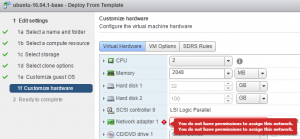Recently I had a colleague come to me with a request. They had a Nutanix Prism Central production environment with certain images loaded. The previous administrator failed to document where those images were stored and they could not be located. My colleague wanted to download the images from their production Prism Central so they could upload them to a new test environment. I have written a Python script that will make that quite easy.
Getting Started with NSX-T 2.4: Deployment & Installation How To – Walk Through
I’ve been intending to deploy NSX-T 2.4 since it’s release a few months ago to check out what’s new.
With that, I learned a little about a repeatable workflow to deploy it in a relatively easy way.
Let’s get started
This assumes you already have your vCenter deployed with a vSphere cluster and port groups set up. For NSX-T 2.4 (-T hereafter), you don’t have separate controllers from your manager, you can deploy a single manager and then add additional managers to make it a cluster. You’ll want 1 or 3 NSX Managers, depending if this is a lab, testing, or production; and if it’s a cluster, you’ll likely want an additional IP to serve as the cluster VIP. If you’re keeping count, that’s four (4) IPs, which is how I’m going to deploy it.
Getting Started with VMware NSX Distributed Firewall
VMware has exploded into Software Defined Networking (SDN) with NSX, it’s no secret why it’s their fastest growing product, either. Through the use of all the components within NSX, you can be well on your way to a fully Software Defined Datacenter (SDDC) accomplishing things like automated deployments of networks, edge devices, NAT rules, firewall rules, and the list goes on.
How to set up an IPSec VPN tunnel from an NSX Edge to VMware Cloud (VMC) on AWS
Over the last year, we’ve been doing a lot of testing with VMware Cloud on AWS (VMC) and it’s pretty slick. In the past, we’ve used our physical parameter device (Cisco ASA) to handle the VPN traffic, but yesterday I wanted to set up a VPN to the management gateway, and I wanted it done now. Since I don’t have direct access to the ASA, I have to submit a ticket to our NetSec team to have them do it, and they have their own work going on, so naturally I decided to use an NSX Edge for this.
I pulled up the two interfaces side by side so I could fill out both at the same time, but I noticed the VMC side was missing a few things that I had on the NSX side: Local ID & Peer ID. But the VMC side also had an option for IKE & SHA versions, which I didn’t have on the NSX side. Keep those in mind as you step through this, let’s get started…
vCenter Server Appliance fails with EXT4-fs journal errors
vCenter’s not responding properly
Scroll down to bottom for TL;DR version
I got a text message this evening from a colleague of mine (@FrankRax) stating our lab was down. I tried to hit the vCenter and the hosts & clusters view wouldn’t load in the web client, just left me with the spinning wheel:
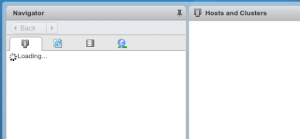
Okay, that’s fine, so I’ll check the VAMI, or Management UI of the VCSA, but then I got really scared when I saw this:
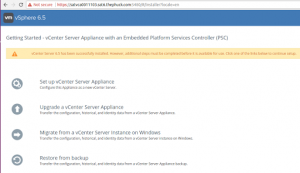
This isn’t a fresh install, it’s been a lab for a long time, actually even upgraded to 6.5u1 not that long ago. Now I know for a fact something’s gone wrong, so I launched the host client on each node in the cluster until I found the vCenter Server Appliance VM and launched the console, and was pretty much horrified at what I saw
the following content may be disturbing to some audiences, viewer discretion is advised
Nutanix AHV VM Reporting
I was reading VCDX56’s post Nutanix AHV VM Reporting Via REST API authored by Magnus Andersson @magander3 where, as the title suggests, he discusses a script he wrote to gather information about VMs running on a Nutanix AHV cluster using the REST APIs. At the end of the post, he mentioned that he would like to change the script from Bash to Python.
I have recently been doing quite a bit REST API scripting with Python, so I took a crack at it last night.
Error when Deploying a New VMware VM from Template: “you do not have permissions to assign this network”
Backup and Restore a VM in AHV
I had a need that required me to completely wipe my Intel NUC running Nutanix Community Edition (CE), including all VMs. Unfortunately, a couple of those VMs have become pets, not cattle so I had to find a way to backup and restore those VMs. Poking around online I found various parts of what I wanted to do most of which centered around backing up the VMs or exporting them to another hypervisor. I couldn’t find anything on completing the process of actually restoring the VMs that were backed up. So I set out to finish the loop.
Install Nutanix Community Edition Nested in KVM
This guide will show you how to install Nutanix Community Edition (CE) nested in a KVM environment. While running Nutanix CE on physical hardware is preferred, being able to run it as a VM or four could prove to be invaluable to you for certain lab testing, learning, or training.
All in a completely license fee free environment!
Getting Started with VMware vSAN: Hybrid or All Flash?
Everyone hears about VMware’s Virtual SAN and how awesome it is. It’s a very compelling offering and is only overshadowed by their software defined networking solution NSX.
The biggest hurdle: how to get started.
The truth is it’s extremely simple to enable and start using, but that’s not the “getting started” I’m talking about. I wanted to cover off some things to think about when you’ve decided you’re going down the VSAN path.
How do you know how many IOPS to expect, or how much storage you will have or need, should you go hybrid or all flash, and what resiliency or protection options you have, and the impact of those.