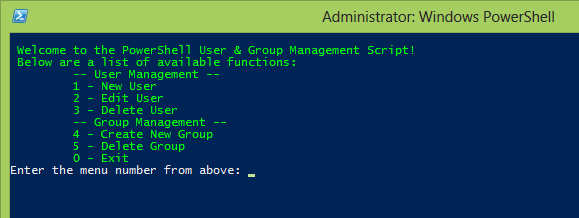This post is long over due. I’ve been playing with Windows Server 2012 without the GUI (aka Core) for a while and one thing that irks me is that without the Graphical Management Tools, you’re really stuck using old school “net user” commands. Sure, you can use another GUI 2012 server’s Server Manager to connect and manage your core server, but what if you only have one core server you’re testing? Or, what if you simply want to do things the hard PowerShell way?
I had some ideas, since 2012 Core has the SConfig thing, I decided to do something similar and create a user-management script specifically for this scenario.
So what does it do? Some pretty basic tasks: create & delete users, create & delete groups, as well as edit users. Editing users includes changing the password, enable & disable, and adding & removing group membership. All done from a nice little PowerShell window!