**UPDATE Dec 14, 2012**
As pointed out by Carlos below, the easy way is to simply delete the wireless profile. Run this from an elevated command prompt:netsh wlan delete profile "SSID-name"
**End Update**
I was playing with my wifi AP and turned SSID broadcast off. Of course, several wireless machines on my network wouldn’t connect because they weren’t configured to connect if the SSID wasn’t broadcast. They all were an easy fix, except for my Windows 8 test laptop.
I tried to find the wireless profiles in the control panel with no success, so I decided to manually connect to a network, which told me one already exists with that name.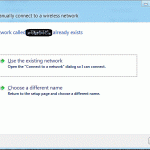
If you click “Use existing network”, nothing happens, in fact, I’m still waiting :D Since my laptop would no longer connect, and it was past my bed time, I felt the need to work harder at this to figure it out instead of just enabling SSID broadcast on my AP. That’s too easy and would admit failure, which I will never give in to “The Man” (aka Microsoft), plus, I’d have to peel myself off the couch to find another device to connect. The ‘netsh’ command popped into my head, and sure enough, what I wanted can be done that way. I prefer CLI, so I rejoiced for about 0.5s, then moved on. From a simple ‘netsh wlan’ command, I was able to find out I could do all sorts of nifty things, including add, export, and delete.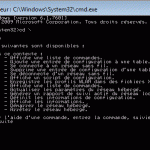 Sure, I could simply delete the profile I wanted and then manually add it through the GUI, but that’s entirely too simple, so I exported the one I wanted to edit. To list your profiles, run
Sure, I could simply delete the profile I wanted and then manually add it through the GUI, but that’s entirely too simple, so I exported the one I wanted to edit. To list your profiles, runnetsh wlan show profilesThen to export the one you want to edit, runnetsh wlan export profile ThepHuckNo, my SSID is not named that, created the profile for this post via netsh!! No war driving through my neighborhood! That command exports an xml file to the pwd, open it and you’ll see this: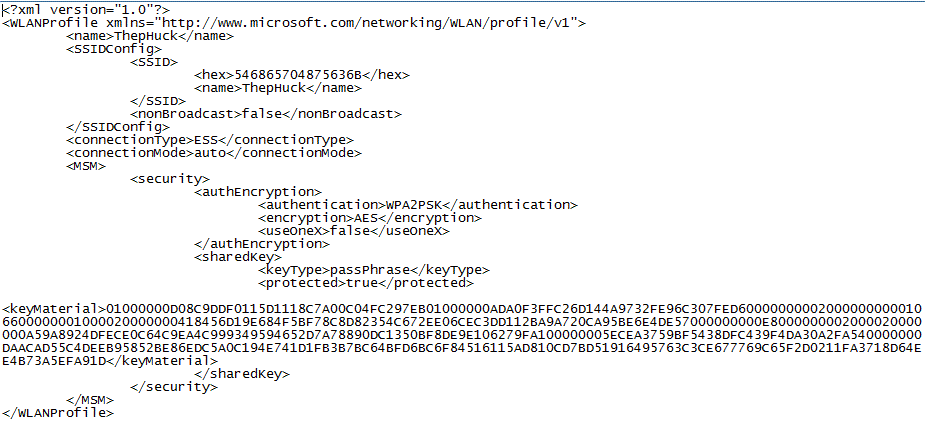
I changed nonBroadcast to true, and tried to import it, but got an error that the xml file was corrupt. I’m assuming it had to do with the passphrase, so I changed protected to false and typed in the password like this: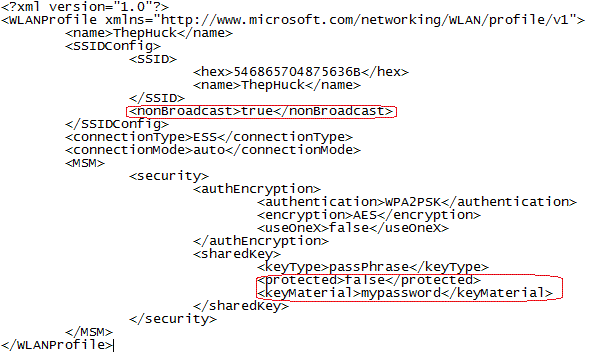
Then, I rannetsh wlan add profile filename="ThepHuck.xml" and not more than 30s later, I started writing this post from my Win8 dev laptop that was now connected to my wifis! Hope this helps someone out there.
Hey it helped me, thanks! netsh wlan delete profile “SSID-name”
Thanks for this blog. Saved me.
Thanks Carlos. This OS blows.
Respect for this post! Thank you!
Thanks for these information! CLI is the best after all ;D
Cool man. Thanks alot :D
Much appreciated, and Carlos for pointing out the delete.
Thank you very much!
Thanks a lot for posting that. Easy and gets the job done. Saved me.
Thanks alot! Gotta love that whatever the problem is, someone on the internet has solved it!
<3
Thanks man. I was looking for something like this for over 1 and a half hours. And thanks Carlos for pointing that out :)