I found several posts regarding ‘nesting’ hypervisors (installing a hypervisor within a hypervisor), since I wanted to test out Hyper-V in a VM, and followed this one from William Lam. It worked to allow Hyper-V to pass validation, but after a few reboots, I’d get the dreaded “Windows can’t boot” screen. You have the option to continue, which only reboots to this screen; repair, which gives a command prompt and a few other options; or power off.
 <– I would get this far, reboot 3 times, then Windows Server 8 would die, as follows.
<– I would get this far, reboot 3 times, then Windows Server 8 would die, as follows.
 <– First option would end up back here
<– First option would end up back here
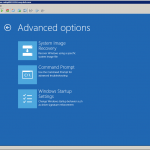 <– Second option above ends up here
<– Second option above ends up here
I tried the typical bootcfg commands, but it couldn’t read the boot.ini. Some other tests were showing the disk was read-only, which was strange. William’s post was for 2008 R2 and not Windows Server 8, but it worked for the most part. I did have a few other issues I worked through, continue reading for those and how I fixed them.