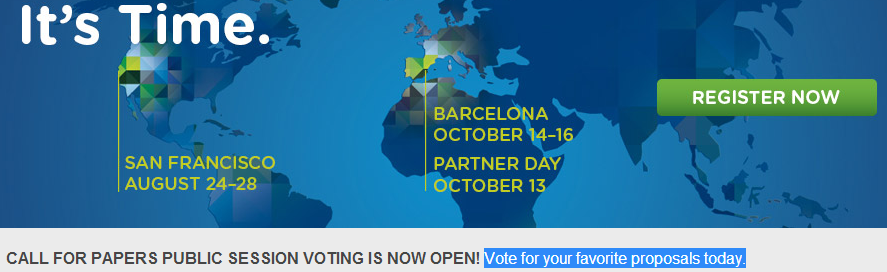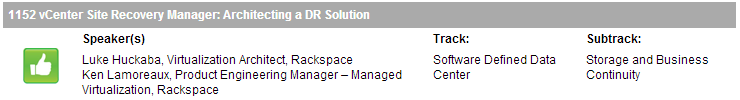When you get a chance, stroll on over to vmworld.com and click the link “Vote for your favorite proposals today”:
I’m bringing this up because I submitting a session, 1152 “vCenter Site Recovery Manager: Architecting a DR Solution”.
It’s pretty simple to find, it’s one of only two sessions for Site Recovery Manager at the Advanced Technical Level under Software Defined Data Center in the subtrack Storage and Business Continuity. An easy way to find it is set the keyword filter to “site recovery manager” and mine’s the first one:
The abstract states:
VMware’s vCenter Site Recovery Manager is the market-leading disaster-recovery management product. It ensures the simplest and most reliable disaster protection for all virtualized applications. However, it is not a turn-key DR solution. Architecting your SRM solution requires deep thought and heavy planning. This presentation will help you with planning and architecting your SRM solution as well as addressing specific configuration and installation challenges. Our goal is to help you deploy and maintain a solid SRM solution to enable your DR Plan.
The agenda will flow like this:
- Basic SRM Functions
- Planning
- Designing & Architecting SRM
- Deployment Considerations & Road Blocks
- Maintaining, Migrating, & Upgrading
Everyone knows what SRM, and most understand what it does; however, very few actually understand how it works. This session will briefly cover how each function of SRM works, but will go deeper into how to plan & architect your DR solution leveraging SRM. There are several design considerations you need to keep in mind when planning & building it out, and I’ll also touch on migrating & upgrading your SRM installation to make sure you’re protected, even during an upgrade.
If this looks like something you’d like to see at VMworld 2014, please sign in and vote!
Thanks, and happy scripting!